The Configurator
Where to run the Configurator
CalmView can be configured either on the public-facing server (in which case changes made may be seen instantly by members of the public) or on in an internal development environment that will later be transferred to a live server. Much of the configuration of CalmView is done using the Configurator. The Configurator will be installed automatically when you install CalmView.
Working with IIS
Whilst you are running the CalmView Configurator a Microsoft Internet
Information Services (IIS) session is
running. It is advisable to save changes on each page of the Configurator as you make them, as IIS
will automatically time out a session if there is no activity and this could
lead to you losing unsaved changes.
Getting started
To run the Configurator: Open a browser and enter the following URL:
http://localhost/CalmViewConfig
The initial screen will appear, as shown:
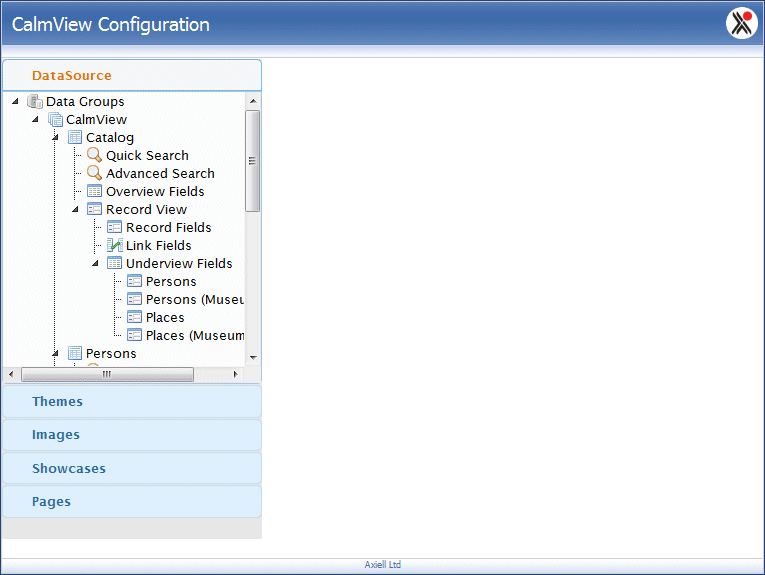
Using the Configurator
The CalmView settings which can be customised using the Configurator are divided into the following categories: DataSource, Themes, Images, Showcases, Linked Data, and Pages. These are shown as headings on the left hand side of the Configurator.
The next sections of this guide will explain the settings available under each heading and how they affect CalmView. Before making any customisations you must first select a theme.
