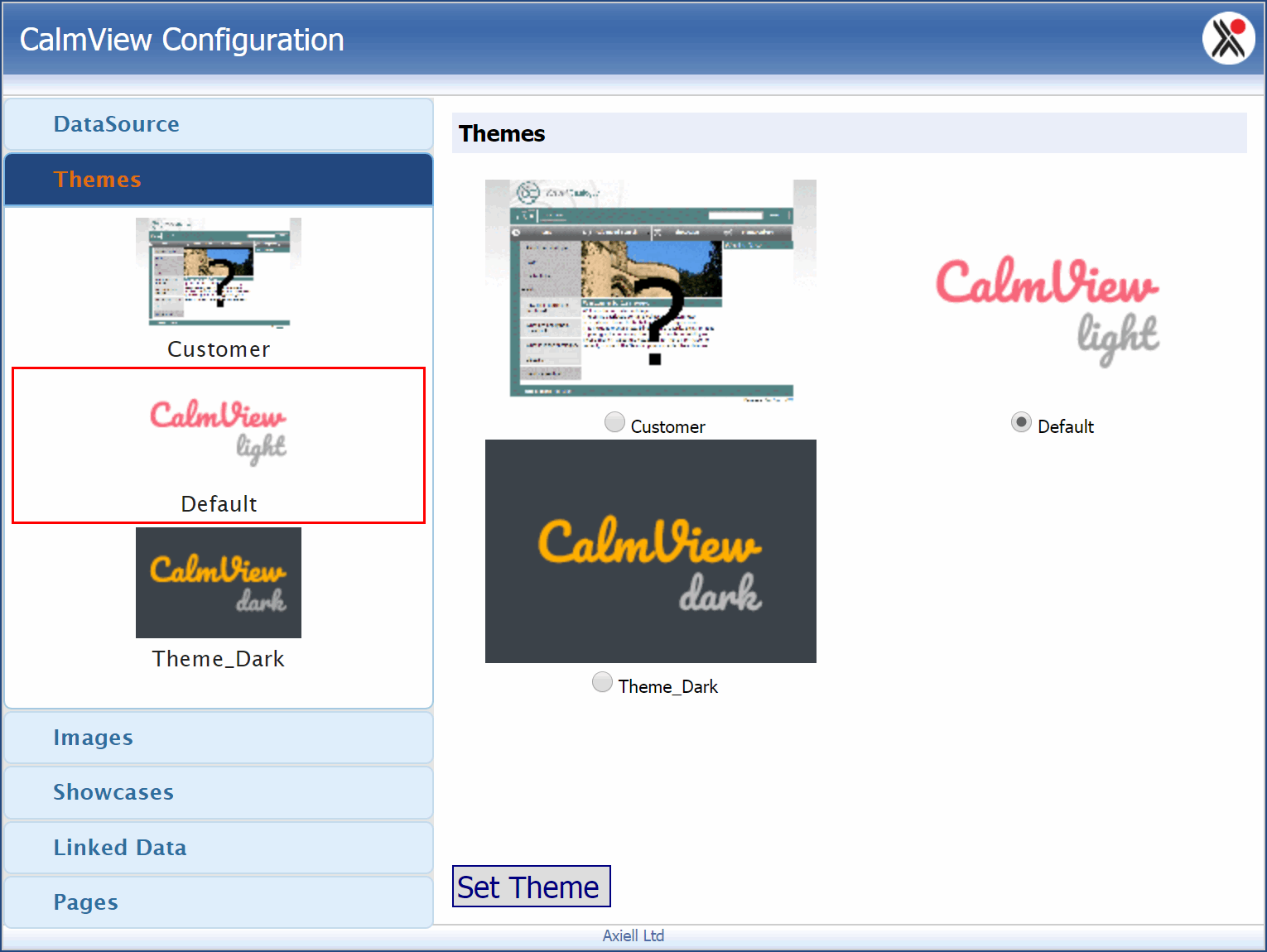Themes
Themes control colours, page layouts, and other display elements on a CalmView site. Each of the different pages in CalmView will be displayed according to your chosen theme. The actual content of the site is edited elsewhere.
Most organisations will have a theme created for them by Axiell. If this is the case for your organisation, you will not need to touch the Themes section of the Configurator.
If your organisation has not had a custom theme built, the Configurator can be used to choose between any built-in themes and your own custom theme, usually referred to as the 'Customer' theme. There are two design themes available in CalmView, called 'Default' and 'Theme_Dark' that are not organisation-specific. To choose a theme, the dot must be in the radio button below the theme (as in the screenshot below, where 'Default' is selected).