Print alphabetical list
Calm offers a report facility that allows you to export data from your Name Authority records to be merged with a standard template in Word and create an alphabetical list of names. This may be used, for example, to create a paper reference copy of significant names that relate to your collection for security purposes or to be used by researchers.
A standard, customisable, Word template is provided and detailed information on running and customising mail merge reports provided in the Printing and Reports section of this guide.
Please note:This report produces a list of ALL records in the hit list, so it is important to perform the relevant search first. This will ensure that only the names you require are printed.
To run the Alphabetical Name report:
- In the Names database click the
 button in the side button strip,
followed by the
button in the side button strip,
followed by the  button. The data from the records in your hitlist will be exported.
button. The data from the records in your hitlist will be exported.
If Microsoft Word is installed it will open and a dialogue box will ask you to confirm that you want data from your database to be used. If you require further details, please consult your Microsoft Office documentation.
- Click Yes to proceed. The default Alphabetical Name report template will be displayed as shown below:

Please note this template may be customised; see the Working with the Mail Merge Templates in Word section of this guide.
The next steps describe how to produce the report using Microsoft Word 2007, if you are using an older version of Microsoft Office please see the section below.
- Select the 'Mailings' tab
- Click on 'Finish & Merge', then choose 'Edit Individual Documents...' from the dropdown list.
- The 'Merge to New Document' dialogue box will appear as shown. Choose 'All'.
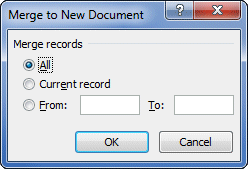
- Press
 to merge your Calm data into the template.
to merge your Calm data into the template.
- When you have produced the report you can use the Word printing features to create a paper copy of the document.