Record Showcase
The Record Showcase allows you to highlight a selection of records that might interest visitors to your CalmView site. Showcase records are served up to visitors on the home page, in the sidebar when a visitor is looking at search results or other pages, and can be viewed on their own Record Showcase page (shown below).
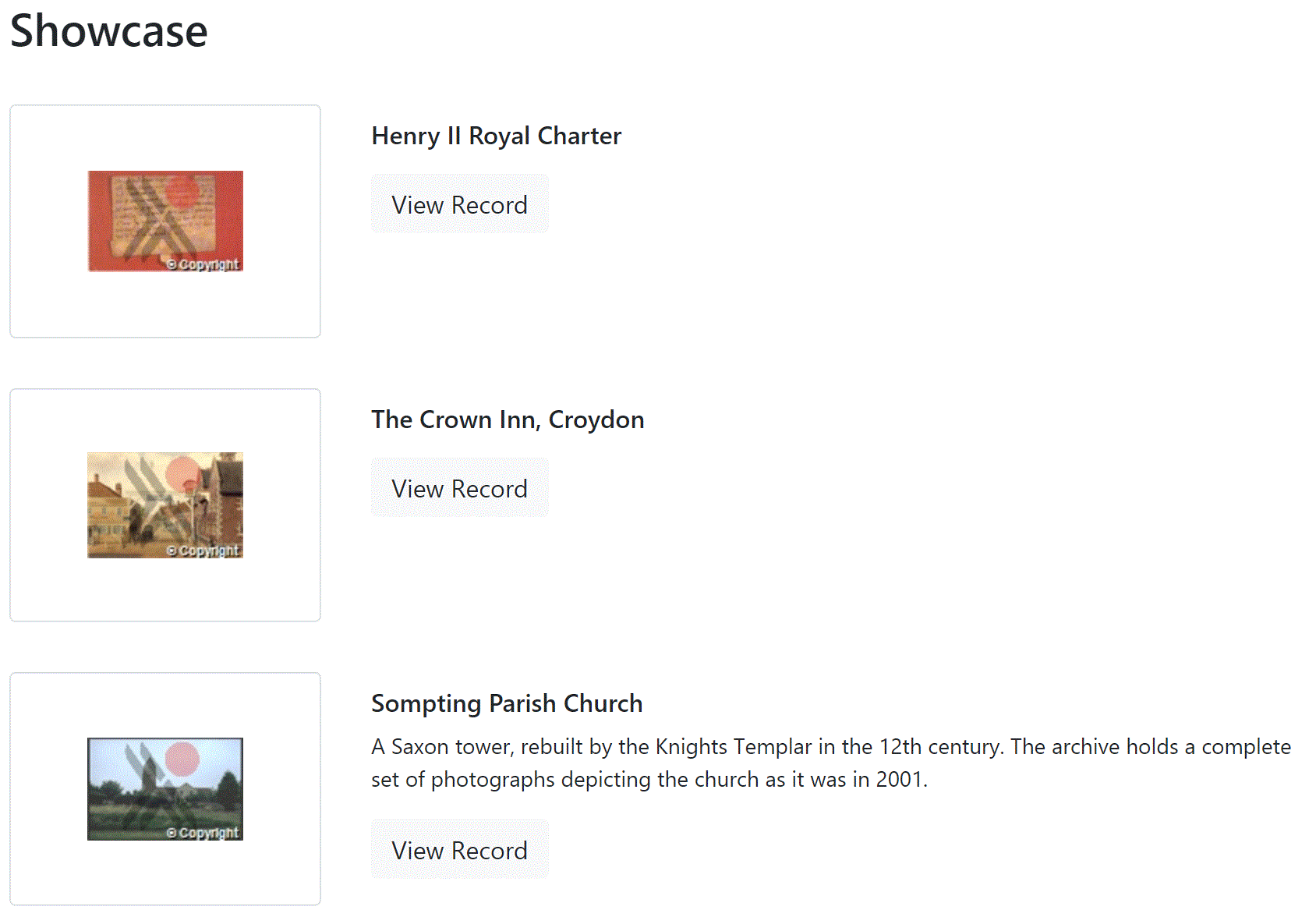
When you choose the Record Showcase option (underneath Showcases) in the Configurator, a screen, as shown in this example, will appear:
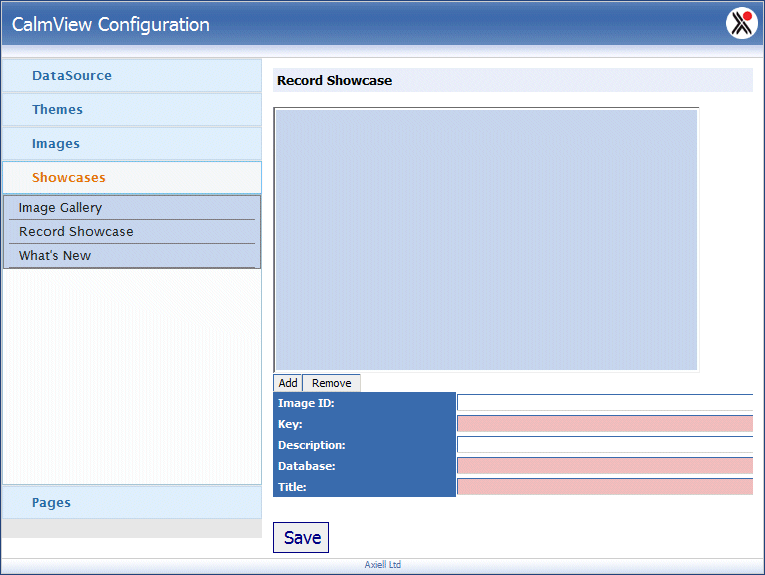
To add a record to the Showcase
- Open the Showcases section in the Configurator and then Record Showcase
- Click
 and a line reading 'New Item' will appear in the box above
and a line reading 'New Item' will appear in the box above - Click 'New Item' in the box above. You may have to click it and then use the up and down arrow keys on your keyboard to select it
- Enter information in the fields as discussed below. Fields highlighted in red in the Configurator are mandatory
- Press
 to save the changes
to save the changes
Image Id
The field which links to images on your Calm records will contain the filename, and perhaps some elements of the path, for the images they display. You may have to press F9 in Calm to display this data. The ImageId field in CalmView should display the same content for those images you wish to showcase.
Key
The contents of the RefNo field from the Calm catalogue record that you wish to showcase.
Description
Text you enter here will be displayed in the list of records in the showcase.
Database
The system name for the Calm database that contains the record you wish to showcase (the same name used in the Admin program). In the records showcase the Catalogue database is the only one which may be used. Please note: the catalogue database is called Catalog and this spelling should be used here.
Title
Text here will be displayed alongside the image wherever this record is displayed.
