Groups
Various groups of linked data can be shown on a record page in CalmView. The groups settings in the Configurator enable you to give a heading to each group that is displayed on a record page (the heading is shown above links of that particular type).
When you choose the Groups option (underneath Linked Data) in the Configurator, a screen as shown in this example will appear:
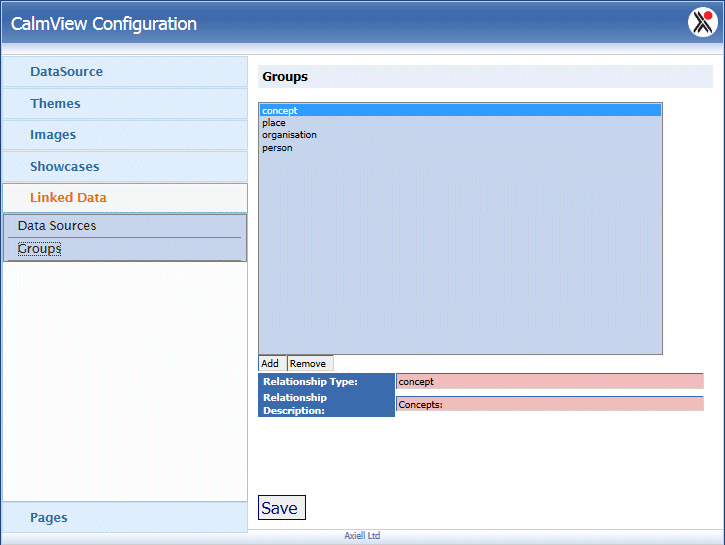
To set group parameters:
- Click the Linked Data option in the left hand menu of the Configurator.
- Click the Groups option, the group options are displayed in the right hand pane.
New groups can be added, existing groups can be edited or removed. By default, options may be set for ‘concept’, ‘place’,‘organisation’ and 'person' groups.
Please note: that you must set the options individually for each of the groups. First select the type of group you wish to set parameters for, then set the parameters as follows:
The following paragraphs describe the fields shown here, with some guidance for input. Fields highlighted in red in the Configurator are mandatory.
Relationship Type
The name shown in the Configurator - in the top pane.
Relationship Description
Text you enter here will be displayed as a heading for a group of links, in the linked data panel on a record page.
