Data Sources
All data sources that will be linked to your Calm records and displayed on a CalmView record screen need to be added to this section. When you choose the Data Sources option (underneath Linked Data) in the Configurator, a screen as shown in this example of the AIM25 data source, will appear:
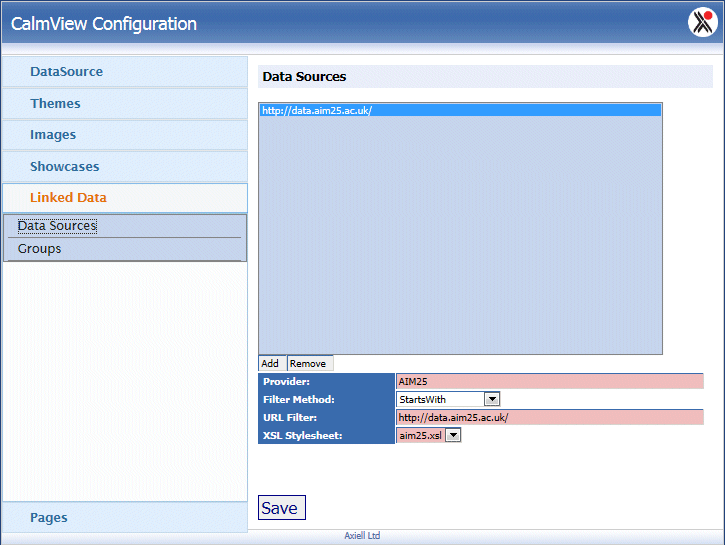
Data sources are identified by their URL, this is shown in the top entry box (in the example screen this is 'http://data.aim25.ac.uk/'). For each data source, various attributes are available. The following paragraphs describe the attributes shown, with some guidance for input. Fields highlighted in red in the Configurator are mandatory.
Provider
The name of the provider, this is shown on the record screen in CalmView, at the top of the linked data panel. In the example above, the provider is 'AIM25'.
Filter Method
This is used in conjunction with URL Filter below. From the dropdown box, choose 'Starts With' or 'Regular Expression', depending on the URLs you wish to match with.
URL Filter
This is used in conjunction with the Filter Method above.
For example, the AIM25 data source uses a 'Starts With' entry, which is 'http://data.aim25.ac.uk/'.
Regular expressions are pieces of text and usually include characters with special meanings, they are very powerful and flexible for pattern matching. If you are familiar with UNIX or the text programming language AWK, you will probably have used regular expressions before, you will need experience of them to use them here.
XSL Stylesheet
When a record is being displayed in CalmView, customers can click on any of the links in the linked data panel. In order that data can then be shown in full, it needs to be converted into a suitable format using an XSLT stylesheet. From this drop-down box in the Configurator, choose the name of the XSLT stylesheet required to convert the data from this particular data source. All existing stylesheets stored in the Linked Data folder within the CalmView configuration, (for example C:\inetpub\wwwroot\CalmView\Configuration\LinkedData), will be displayed in this drop-down list and can be chosen from.
