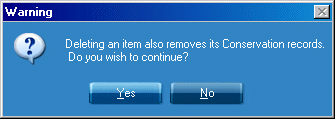Deleting Records
It is possible to delete records from the databases in Calm. Users without administrative rights can
delete current records one at a time. Users with administrator rights can delete
individual records or an entire hit list if required.
User and administrator rights are set in the
Security section of Admin.
To delete a record from the database:
- Move to the record you want to delete
- Select the
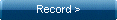 button
in the side
button strip, followed by the
button
in the side
button strip, followed by the
 button. The
following box appears:
button. The
following box appears:
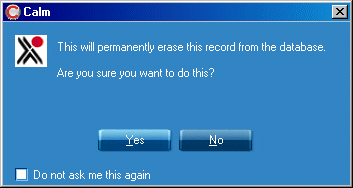
- If you select Yes the record is erased from the database