Issuing items
Select Loans Out Menu, New and a dialogue box prompts you to identify the Borrower. This searches the separate User database, and therefore anyone using this service needs to be entered in the User database first. If your search retrieves more than one record, you can select the correct one by browsing through the overview of retrieved records and then clicking OK. If the correct User has not been retrieved in your search, you can choose to Cancel or Retry.
Once you have selected a borrower, the following dialogue box will appear.
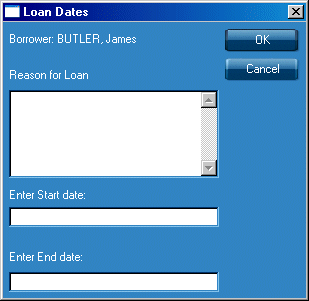
You must enter a reason for the loan and the Start date and End date must be valid dates. The End date you enter will need to be after the Start date.
A new loan history record will be created and displayed on screen, the details that you entered in the dialogue box have been added to it.
You can now add Catalogue items to the loan using the Add Object button in the button strip. This gives a dialogue box which prompts you to search for the item to be issued. If your search retrieves more than one record, you can select the correct one by browsing through the overview of retrieved records and then clicking OK. If the correct Item has not been retrieved in your search, you can choose to Cancel or Retry.
If the object you choose is already on loan during that period i.e. the dates clash or overlap, a warning message will be displayed. Please note that the object will not be added to the loan.