Returning Loans In
When it is time for you to return a borrowed object to its lender, there is a function in the Object Entry and Loan In database that will do this for you. This will let you return multiple objects in a single loan at once, filling in the Return_Date field on the loan in record and adding a movement record to each of the objects in the catalogue to indicate they were returned to their lender.
In order to use Calm’s built-in functionality for returning a loan, there must be a loan in record as well as records in the catalogue database for each of the loaned objects. Start on the loan in record you wish to return:
- Click
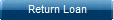 on the side button strip. The Return loan in dialogue box will appear.
on the side button strip. The Return loan in dialogue box will appear.
Note: If there are no catalogue records linked to the loan in record, Calm will instead display an error and you will not be able to proceed. This error may also appear if you have linked catalogue records to the loan in but have failed to refresh the record
- Click the Object_Number of each object you wish to return in the list. They will be highlighted.
- Enter a Despatch Reference.
- Fill in any other information on the Return loan in dialogue box that you wish to include.
Note: If you are entering a Despatch Method, be sure it is on the picklist for the Movement_Method field in the movement database. Otherwise, whenever you visit the record for the loan’s return in the movement database, you will receive a validation warning.
- Click Return. Today’s date will be added to the Return_Date field to indicate that the loan has been returned. Also, a record of the movement will be created in the movements database linked to the catalogue records for the objects in the loan.