Finding an Entire Collection
To find all records in an entire collection or series etc:
- From the main menu, click on the
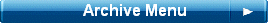 or
or
 as appropriate.
as appropriate.
- Select the
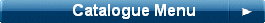 , then
, then
 .
.
- Enter the Ref No or Object Number that you wish to search for.
- Click on the match button
(square button to the right) next to your search term. The following options
will appear:
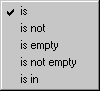
- Choose the 'is in' option.
- Click the
 button to perform the search (as normal).
button to perform the search (as normal).
The hitlist will now contain records that were found which are part of the collection you searched for.
Reports for the Collection
Once you have created a collection hitlist, you may find it useful to run reports to produce the following:
A hardcopy catalogue of a collection - for Archives or
Museums
A list of loans associated with the collection - for Archives only
A list of conservation work associated with the collection - for
Archives or
Museums