Exporting Loans Data
This export will produce a list of loans and productions based on the current hitlist of loan records, with attendant catalogue and borrower information. It can be used to produce a report in Microsoft Excel.
To run the export:
- Search for the hitlist of loan records you are interested in.
- Click on the
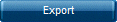 button in the left hand button strip.
button in the left hand button strip.
This file can be used in Microsoft Excel in the following way:
- Open Microsoft Excel
- Select File, Open
- Browse for the ArchiveLoansCSV text file that contains the data from your Calm records, the file has the file extension .txt, it is found in your Calm output folder. Please Note: you may have to change the Files of Type drop down box to show "All Files" or "Text Files" to find it.
- Select the text file and click 'Open'.
- The Text Import Wizard dialogue box appears, use this to define the file as comma delimited as follows:
- Step One: Ensure the "Delimited" radio button is selected and click Next
- Step Two: Under "Delimiters" select Comma (remove any other ticks) and click Finish.
Column headings (field names) and data are now added to the spreadsheet to create the report. The report can be printed through Excel in the usual way. If you require further details, please consult your Microsoft Office documentation.