Copying Records
This function is only available in the Archive Catalogue database.Copying a record will create a new record with the same content as the original record in the fields Level, Repository, AltRefNo and Title. The RefNo field contents may be partly copied, depending on the position of the original record in the tree hierarchy, but you will need to add an identifier to the end of the RefNo entry to create a unique reference for this new record. To copy the current record:
- Select the
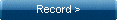 button in
the side button strip, the Record menu is displayed in the side button strip
button in
the side button strip, the Record menu is displayed in the side button strip - Click the
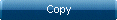 button
button - The new record appears containing the same data in the fields Level, Repository, AltRefNo and Title.
- The RefNo field contents may have been partly completed, if so you will see a
dialogue box to remind you to add an identifier to the RefNo entry to create a
unique reference for this new record.