Cloning Records
Cloning a record will create a new record with fields which contain the same data as the original record. This is useful, for example, if you are cataloguing several very similar items. Fields that need to be unique or are automatically created by Calm will not be copied, for example Code in the Persons authority database or RefNo in the Catalogue database. To clone the current record:
- Click the
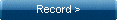 button in
the side button strip, the Record menu is displayed in the side button strip
button in
the side button strip, the Record menu is displayed in the side button strip
- Click the
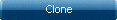 button
button - A dialogue box asks you how many clones you wish to create. The default is 1, so if you only want to create a single clone of the current record click OK. Otherwise insert the number of clones you want to create, then click OK.
- The new cloned record(s) are created containing the same data as the original record.