Condition checking
With a Catalogue record on screen,
press the
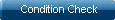 button
on the button strip. This creates a record in the Condition database and copies
the contents of the condition fields from the catalogue item onto it.
button
on the button strip. This creates a record in the Condition database and copies
the contents of the condition fields from the catalogue item onto it.
On the Catalogue record, the Condition Check Date is filled in with today's date and the Condition Checker field is filled in with your Calm password, your Windows login name and your machine name.
If you wish to view the Condition History of an item i.e. all records of condition checks that have been carried out on it, with the Catalogue record on screen, press the Condition tab.