Adding subject terms
There are two ways to add a new term; depending on whether it is related to another existing term or it is a totally separate top level term.
The easiest and best way to add a term that you want to relate to another is through the tree. If you click with the right mouse button on an entry in the tree, the following pop-up box will be displayed.
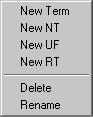
Click on New Term to open a box at the same level as the term you clicked on and type in the new term. Press Enter or F12 to save the record. The term will be visible in the tree and a new record will also have been created.
To create a new unrelated term or a new “root” term i.e. a top level term with nothing above it, click on the New Top Term button in the button strip.Note: This button will only appear when there are no records in the hit list, so you may need to use Drop Unmarked on the Record drop-down menu first.
Type in the new term and press F12 to save the record. The term will be visible in the tree (and the overview if open).