Linking an Intermediary to an Accession Record
An Intermediary record is a depositor record that is linked to an Accession record as an Intermediary rather than as a Depositor. This method of linking is used to define the relationship of an intermediate individual or institution that has acted on behalf of the depositor. It is possible to link several Intermediaries to an Accession record, whereas it it only possible to link one depositor.
Linking an Intermediary record to an Accession record is done with the Accession record you want to link as the current record. The following instructions allow you to create a relational link between the current Accession record and a record in the Depositors database. To link an Intermediary to an Accession record:
- Click on the
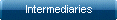 button in the side button strip
button in the side button strip - The Select Intermediary dialogue box appears, as shown:
- Search for the relevant intermediary, you may wish to search by Contact name, in which case you need to ensure that you are typing your search criteria into the Contact field in the search dialogue box.
- Click
 .
. - When one record is found a
dialogue box asks if this is the correct record, click Yes to link the record.
If more than one record is found you are asked to click on the appropriate record in an overview, and click OK. You will then be asked to confirm that this is the correct record; click Yes if it is or No to search again. - You are then returned to
your Accession record
- Click on the Intermediary tab at the top of the record to see the Intermediary record in the depositor database
- Click on
 in the side
button strip to return to the Accession record
in the side
button strip to return to the Accession record
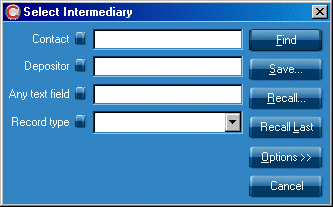
If the full text appears as you start typing; click on it to add it to the search dialogue box.
To link further intermediary records to your Accession Record, repeat the above process.
Removing the link to an Intermediary
To remove a link to an Intermediary record, repeat the above process as though you were trying to link the same record again. At the point of linking a message will be displayed warning that there is an existing link to the record and asking if you wish to remove the link.