Tree Views
There are two types of tree view available in Calm:
- Field Trees - such as the RefNo and ObjectNumber trees in the Catalogue database or the Location tree in the Locations database. Specific tree fields are described in detail in the sections of this manual which deal with individual databases.
- Join Trees - which show the links between the current record and any linked records in other databases
Please Note: Both types are not available in all databases in Calm.
Field Trees
The field trees serve different purposes in each database and are used to arrange the records in your databases into a hierarchical structure. Sometimes they are optional, as with the Set field in the Names database. Sometimes the Tree field is mandatory, such as the RefNo and ObjectNumber fields in the Catalogue database. To display a tree window the usual process is:
- Click on the
 button
in the button strip, the tree menu is shown in the button strip
button
in the button strip, the tree menu is shown in the button strip - Click the relevant button to reveal a field-based tree, for example the RefNo or ObjectNo buttons
- To close the tree click the
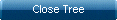 button in the button strip,
if present, or click the Tree button again if not.
button in the button strip,
if present, or click the Tree button again if not.
If there is no
 button in the button strip there will usually be a button providing a direct
link to any available tree. These exceptions to the rule are described where
relevant in the sections of this manual which deal with individual databases.
button in the button strip there will usually be a button providing a direct
link to any available tree. These exceptions to the rule are described where
relevant in the sections of this manual which deal with individual databases.
Below is an example of a tree window based on the Location field of a Location record.
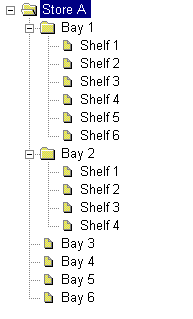
Here the “root” term is Store A and there are six terms on the next level; Bay1 to Bay6. The first two of these have another level below with more terms.
Please note: Next to each of the terms which have a level beneath them, there is a box with a minus sign in it. If you click on this, the levels below are hidden and the minus sign is replaced by a plus sign to indicate the existence of lower levels.
The Joins Tree
The Joins tree is designed to show the links between the current record and any linked records in other databases. For example a Catalogue record may be linked to a Person record in the Names Authority File or a Place record in the Places Database.
To access the Joins Tree:
- In the side button strip, click the
 button
button - Click the
 Button
Button - Alternatively there may be
no
 button in the side button strip, in which case, if the Joins Tree
is available, there will be a
button in the side button strip, in which case, if the Joins Tree
is available, there will be a
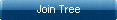 button in the side button strip.
button in the side button strip.
The Joins tree will appear to the left of the current record.