Creating a New Entry Record
The museum Entry record is designed to help you to document items as they enter the museum. An entry record may be used for individual objects or groups of material as required. The Entry record type may be customised using the Admin program.
New Entry records may be created from the Main Menu or from within the Entry/Accession database via the Record button in the side button strip. To create a new Entry record from the main menu:
- Click the Museum menu button
- Click the Object Entry and Loan In Menu button
- Click the New Entry button, a new Entry record is created
To create a new Entry record from within the Entry and Loans In database:
- Click the
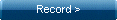 Button in the button strip
Button in the button strip - Click the
 Button, the Choose
Record Type dialogue box appears , as shown:
Button, the Choose
Record Type dialogue box appears , as shown: - Select the ObjectEntry record type and click OK, a new blank ObjectEntry record is created
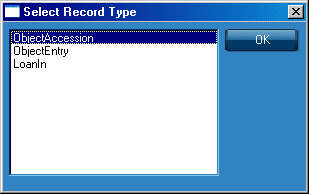
Here is an example of a blank Entry record. Please note that the example record will open in a new window, when you have finished and wish to return to this page, use the cross in the top right corner to close the window.