Validation Options
Calm will automatically validate your records when you save, or exit from, a record. Calm will check the data you have entered into certain fields in your record. If you wish, you may choose which fields Calm validates. To change the validation options in Calm:
- Click the Record drop down menu at the top of your screen, click Options
- The Record Options dialogue box opens, as shown:
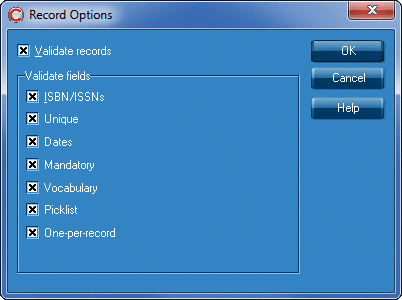
- Make sure that there is a tick in the box beside each type of field that you wish to be validated. For instance, if validation is turned on for mandatory fields then Calm will not allow you to save a record without prompting that you have not entered any data in a mandatory field.
This feature provides a useful reminder when you have incorrectly completed a record. We recommend that you check all validation options before beginning to use Calm.