Loans and Productions
The Loans and Productions feature in Calm enables archives to manage loans from the archive and use of material in the search room, the settings described on this page relate to this feature. Museum users should see the Loans Out section of this guide for information on issuing loans from museums.System Clock
Calm will use the time as set on your system clock as part of the Loans and Productions feature, for example to record the time an item is issued or tickets are printed. In order to use this feature successfully it is important to ensure that your system time is set correctly and is in 24-hour format on every machine where Calm is installed.
Closed Days Calendar
As Calm allows future bookings to view or borrow items, a Closed Days Calendar is provided which, once completed, will automatically reject bookings which clash with the closed days. To complete and edit this calendar:
- Go to the main menu in Calm
- Click the
 button
button
- Click the
 button
button
- Click the
 button
button
- The Loan Parameter dialogue box will appear, as shown:
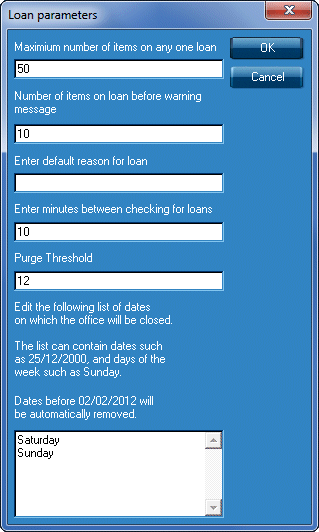
- Closed days may be set in the bottom section of the Loan Parameters box. Calm will accept either specific dates or particular days, for instance if the repository is always closed to the public on Wednesday and you enter Wednesday in the calendar, Calm will not allow any bookings to be made on a Wednesday. Every day on which the repository is closed must be entered into this calendar, including weekends and bank holidays.
Purge Threshold
An Administrator logged onto Calm can optionally 'purge' loan records. This means records of any completed loans that you no longer wish to store on Calm, can be exported and removed from the archive loans database. Only 'old' records will be purged and you determine the threshold of how old the records should be. To set the purge threshold (in months):
- Go to the main menu in Calm
- Click the
 button
button
- Click the
 button
button
- Click the
 button
button
- The Loan Parameter dialogue box will appear, as shown above.
- In the 'Purge Threshold' part of the dialogue box, enter the number of months that completed loan records should be kept for.
When an Administrator performs the purge process, any completed loan records that are older than the number of months you entered as the purge threshold, will be exported and removed from the archive loans database. For example, if today's date is 1st February 2012 and you have set the purge threshold as 24 months, loan records prior to 1st February 2010 will be purged, records from 2nd February 2010 onwards will remain.