Creating Catalogue Records
There are several ways to add catalogue records to the database, either one or several at a time. You may create catalogue records from the accessions database by adding an accession record to the catalogue, by choosing New from the Catalogue Menu button or from within the catalogue database using a variety of methods. Calm is designed to work most efficiently if you create records at the top of the archival hierarchy (Collection or Fonds level) first, then work down the hierarchy creating records at the lowest (smallest) level last.
Creating a new catalogue record from the main menu
- From the main menu, click the
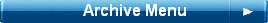 button
button - Click the
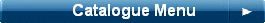 button
button - Click the
 button
button - The Choose type dialogue box appears, select the record type you wish to use to create the new record, click OK, the new record appears